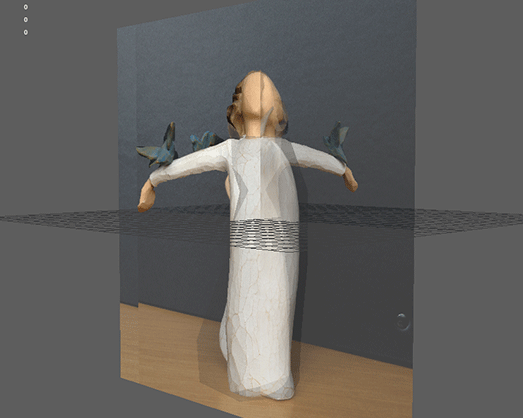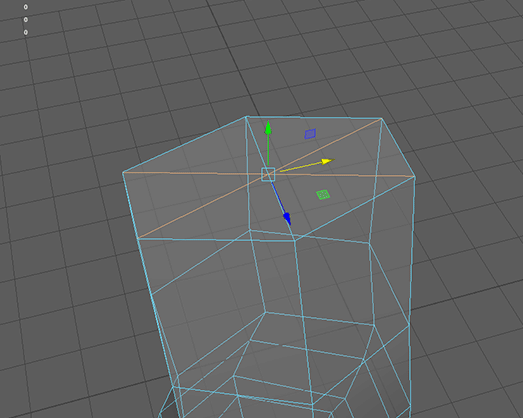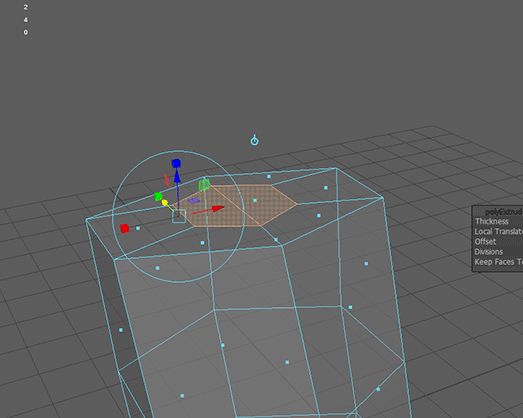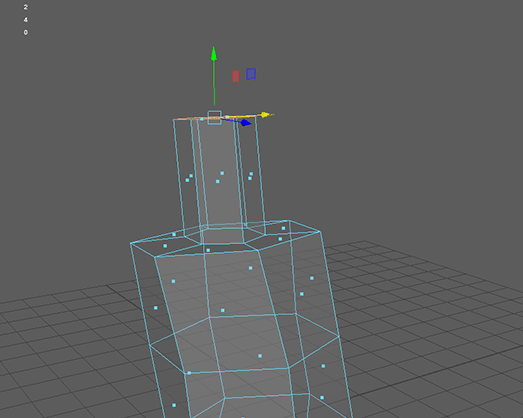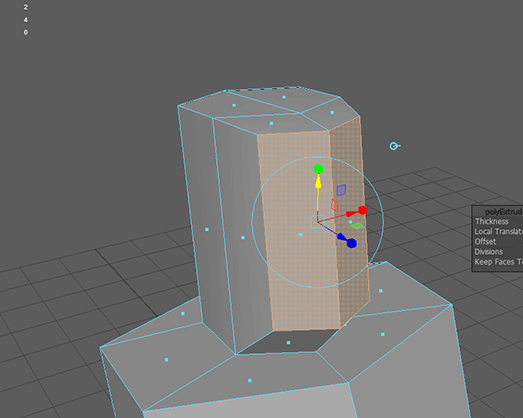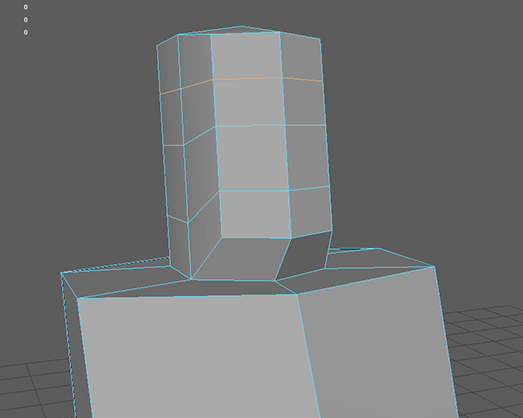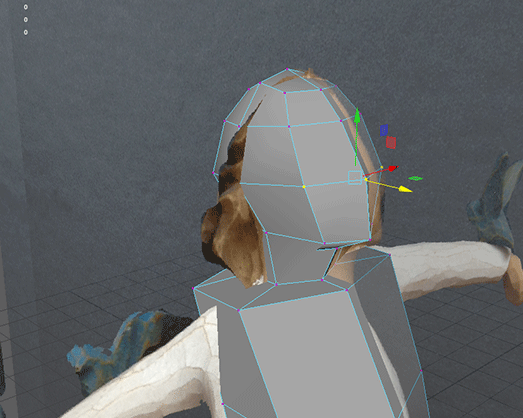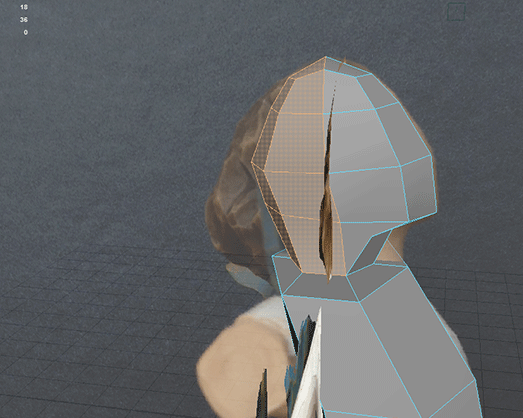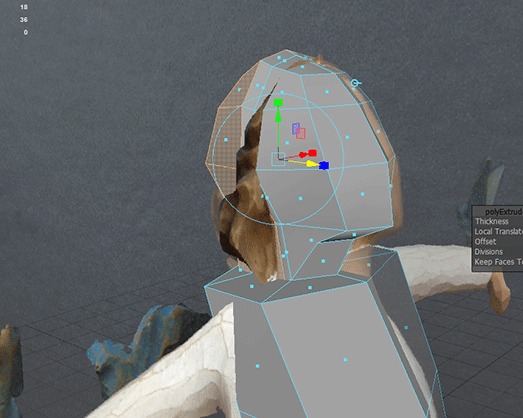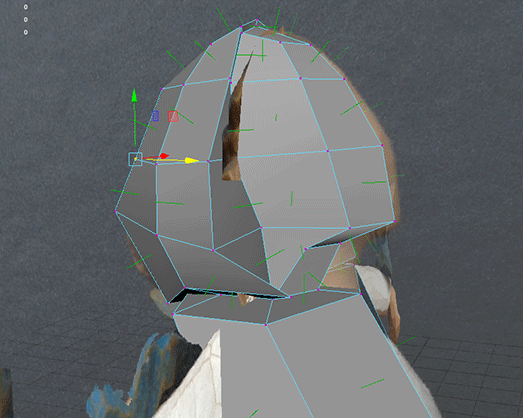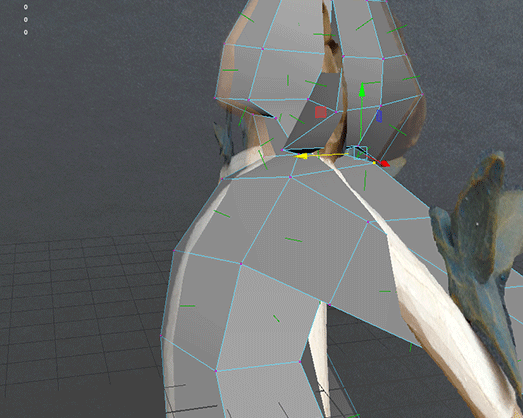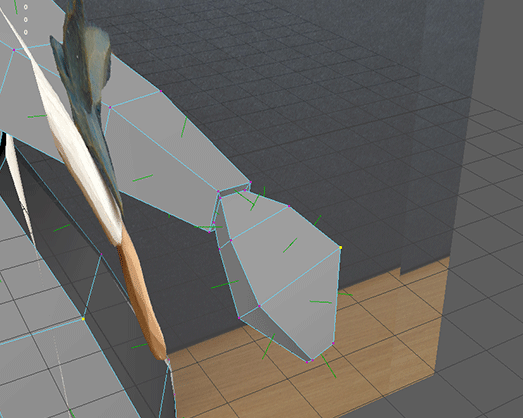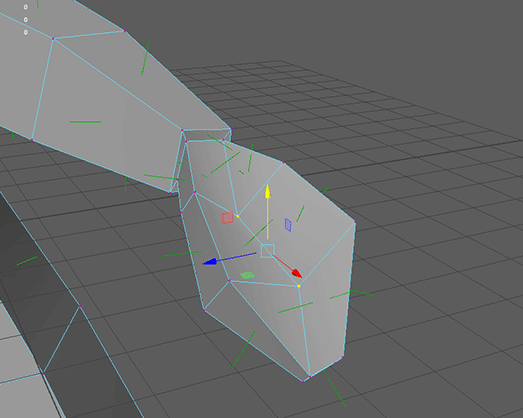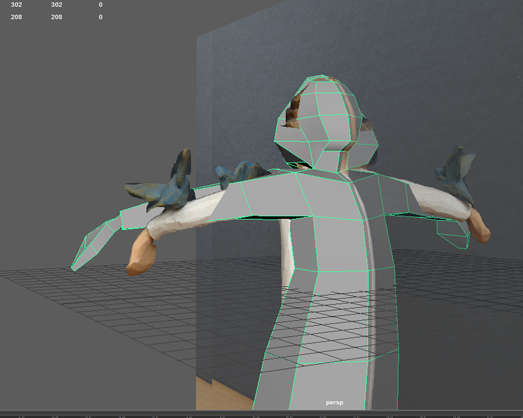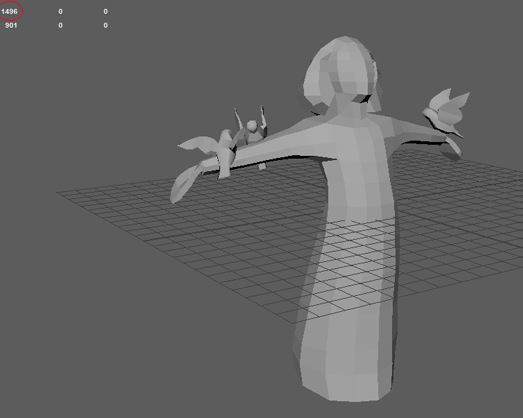Save often!
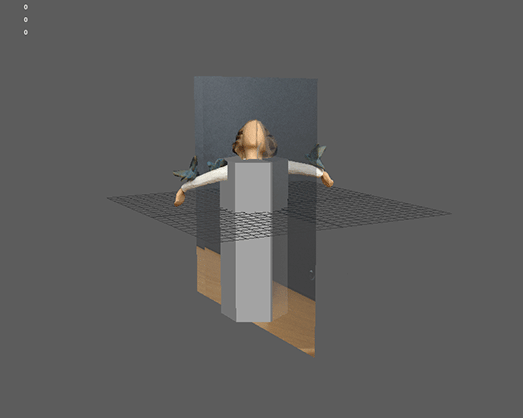
1. In a Side and Front viewports: View/Image Plane/Import Image
2. Pick HappinessFrontTransp.png for the Front Image Plane and HappinessLeft.png for the Side Image Plane.
3. Manually move and scale the planes to your liking. You can also go to the Attribute Editor and adjust Alpha Gain to make the reference planes transparent.
4. With Images Planes selected create Display Layer. This will allow you to switch visibility of the image planes on and off.
5. Begin modeling with a 6 sided cylinder. Scale it to fit the figure up to the chin. Insert 3-4 edge loops.