08/29-31/17
Low Polygon Modeling
Introduction to Polygons
Access PDF on theory of Maya polygons Y:\Courses\2017-2018\AC7001_VitaAU17\Resources\Polygons\PolyTheoryMaya.pdf
1. Polygon Anatomy:
Manipulatable (translate, rotate, scale) in 3d: Vertices, Edges, Faces.
Manipulatable in 2d: UVs.
Unmovable, but good for diagnostics: Face Normals, Vertex Normals. Accessible via Display/Polygons
Tri vs quad vs n-sided face. Planar, Nonplanar,Concave and Convex polys.
2.Tri and Quad excercise.
Tools: Mesh/Create Polygon, Mesh/Combine (Shell vs Object), Edit Mesh/Merge Vertices.
3.Stairs.mb excercise.
In Maya open file Y:\Courses\2017-2018\AC7001_VitaAU17\Resources\Polygons\01polygonbasics_stairs
Tools: Reverse Normals, Conform Normals, Delete Vertex, Merge Vertices.
6. Non-manifold - impossible to unfold flat. (t-shaped, bow-tie, reversed). Fix manually.
More Polygon Tools:
- Append Polygon
- Extrude (this operation can lead to the mistake below, if extrusion is made twice, without offsetting face in the first operation)
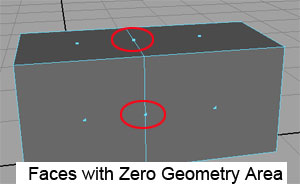
To diagnose go Windows/Settings/Preferences/Preferences/Selection/Select Faces with Center
To remedy: use Mesh/Cleanup/Delete Faces with Zero Geometry Area Interactive
- Multicut Tool(in older versions Split Polygon Tool)Combine/Separate
- Merge Vertices
- Merge Edges
- Snap to Grid, Point or Curve
Preparation and Diagnostics
-Display/Heads Up Display/Polycount
-
Display/Polygons/Face Normals
-
Backface Culling
-
Display Edit mesh/Keep Faces Together
Resources:
Hammer.pdf tutorial Y:\Courses\2015-2016\AC7001_Berezina-Blackburn_AU_2015\Resources\Polygons