Every laser has what is termed a coherence length. It is related to the length of the laser tube and the purity of the phase of light emitted and the wavelength itself. The more pure the light the greater the coherence length. That is, not just any kind of laser can be used in making a hologram. On the specification sheets of most quality lasers manufactured today you will see the term TEM (infinity). This means that the laser is operating in the lowest transverse mode, which is the most uniform across the beam and is preferred for holography. A laser inteded for making holograms must ideally be lasing in just one longitudinal mode. Both of these qualification, i.e. spatial coherence and longitudinal coherence, define the purity of the light.
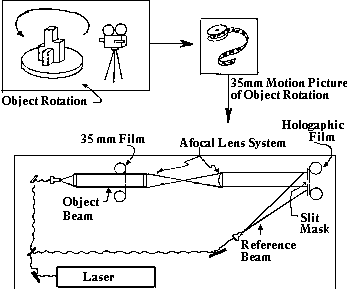
These concepts are subtle and can be quite difficult to understand so let me explain a little further. First of all, a laser ideally is emitting all of its light in on and absolutely only on wavelength with all of those wavelengths completely in phase from the the point of exit to infinity. This would be wonderful, but unless you have a fifty mW or more laser with a special attachment called an etalon, your coherence length is probably around six to eight inches. This is the approximate length of an average 5 milliwatt, HeNe laser. This means that once you separate your original beam and secondary beam, the path difference which they travel cannot exceed six inches. If the distance of the reference beam from the beam splitter to the hologram is 48 inches, then the distance of the object beam from the beam splitter to the object to the hologram must also be 48 inches. Then your available path difference can be utilized totally by your object.
In a way this can be related to depth of field in photography, but in holography outside of that depth of six inches th object drops off into nothingness. In a way, you "focus" on your object by making sure the lengths of your objects beam(s) and reference beam are measure correctly.
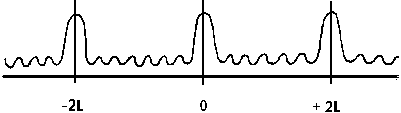
The light being emitted by lasers has what you might call a coherence curve. It is a bell shaped curve which shows, in distance from the exit point of the laser, where the wavelengths are most in phase. This is usually a constant integer and depends on the wavelength or substance which is lasing, the size of the laser as well as how purely it is emitted. This number, as how purely it is emitted. This number, let's say eight inches reamins constant. At the peak of the curve, or every eight inches, the light is most in phase. you would make the path lengths of your beams multiples of twice the cavity length of your laser. In addition, the coherence function repeats itself. It is at maximum again at a distance of twice the mirror separation in the laser. It repeats itself. It is at maximum again at a distance of twice the mirror separation in the laser. It repeats itself every 2L distance.
Before buying a laser for us in holography it is always wise to inquire about all the pertinent characteristics of its functions. We will spend more time in later section on coherence length, on reference and object beam intensity ratios and all the practical information one needs in order to perform holography. At this point, however, we feel you have been offered enough of the basic theory of holography and now we will begin applying al of this to the construction of a lab and construction of holograms. Naturally as your practical experience grows you will be able to absorb more theory, but now let's start with the isolation table, or in more coloquial terms, from the ground up.
Construction of the isolation table is relatively simple and will be much simpler if you have the 3/4" plywood and the 4x10" lumber cut to size by the lumber yard.
The roofing tar is used to fill in any air spaces that may occur between joints, thus making a completely solid unit. The tar can be purchased at a hardware store by the gallon.
Obtain the inner tubefrom a tire store and the sheet metal from a sheet metal from a sheet metal fabrication company (look in the Yellow Pages).
This table, suspended on the inner tube, is an air flotation system that will settle out vibrations rapidly and can be used successfully in isolating an object and optical components from vibration up to half the wavelength of 6328Å light.
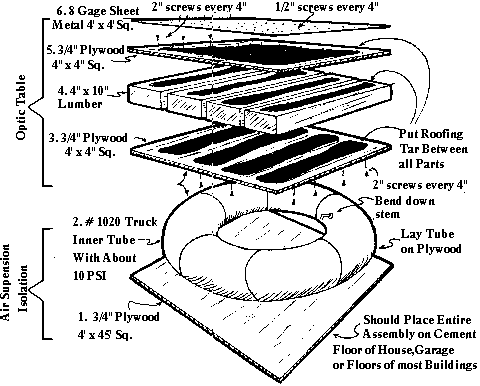
It is important that your isolation table be placed on a solid floor, such as cement slab in a garage. Wooded floors are not recommended. If your table is not quite stable enough after testing it with the interferometer set-up described in the next section, try putting a 3" level of newspaper under the whole table as a primary cushion. Or try putting it on a table with legs in buckets of sand.
To test your isolation table for stability, an interferometer can be set-up. By positioning the beam splitter, the two mirrors and the lens you will produce visible fringes that show a fraction of a wavelength variation in the spacing of the mirrors.
PROCEDURE: (refer to illustration)
The black and red lines that appear on the screen represent constructive and destructive interference between the two plane waves from the two mirrors. These are the types of interference that must be recorded to produce a hologram.
Walk on the floor, stamp on it, yell, sneeze, clap your hands over the table; these vibrations will probably cause the fringes to blur. If the fringes blur during exposure of the film, you will not get a hologram. If they blur part way through the exposure, you will get a hologram. However, the image will have very little constrast because only part of the exposed information is interference, the rest is just light exposure with no information.
You may notice that the center fringe pattern appears to "breath." This is all right and is caused by changes in air pressure over the table.
You have now assured yourself of the most important consideration in holography: STABILITY.
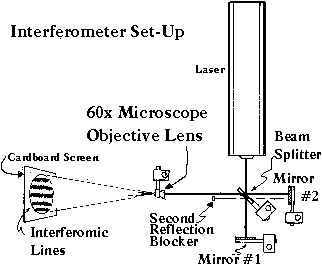
For those of you who do not have a suitable space to use as a darkroom, we have this example of a 4x8' darkroom.
If construction is not possible an alternate could be to sew a few strips of black plastic that can be bought by the yard from a large fabric store and hang them from the ceiling. This type of darkroom could only be used in the evening or in a very dimly lit area because of the light leakage problem.
OPTICS AND OPTICAL MOUNTS
Here are the minimum optics necessary for making Transmission and Reflection holograms and the interferometer test set up. The list of suppliers contains the names of manufacturers and distributors of optics in various sizes and types that you may want or need to make other set ups.
Tow pieces of ground glass, spaced 10 cm. apart, can be used as an object beam spreader, therefore eliminating one objective lense. This eliminates lens cleaning and beam alignment problems, and is less expensive. If you use a lens you should take the lenses apart and use only the final, very small lens to spread the beam.
Because of the high cost of optical mounts made especially for holography, we have over the past ten years fabricated all our own optical mounts. These mounts have all the stability and versatility of mounts that are produced today costing 10 times as much.
All our mounts are made from heavy aluminum stock available at surplus stores (check Yellow Pages under Metals or Aluminum); these places will usually cut the aluminum to size. The large holes can be drilled by a machine shop leaving the small drilling, tapping, and en filing to you. To keep reflections down, it is best to spray paint everything flat back. Epoxy everything together with the new 10 second epoxy that is now available from hardware stores. Aircraft surplus has the nylon screws.
The quantity indicated in the illustration is for the minimum number needed. You will probably want to make or order different kinds for various other experiments.
Some mounts can be made from wood, however, remember that stability is a prime ingredient of successful holography.
Part of your holographic set-up requires a very sensitive light meter. The light level of a low power, spread laser beam is not enough to activate a conventional light meter, hence, we have developed a simple, accurate "Light Meter", a Triplet V-O-M Meter with a Cadmium Sulfide photo cell obtained from most electronic suply stores.
To use, first attach the photocell wires to the meter leads and plug the leads into the "COM" and "V-O-M" receptors. There are no polarity requirements, so either wire can go to either lead and either lead to either receptor.
In most holograms the object is displayed against black space, therefore, the hologram looks best with white or very light colored objects. Using a securely mounted piece of wood painted white makes a good white background to display dark objects. Don't forget to place it within the Coherence Volume or it will not appear in the hologram.
Object size is dependent upon depth and isolation. The Coherence Volume of 6" has a height of several feet. We have made holograms of objects 18" tall with no problems, however, the objects were never more than 6" in depth. Lighting such a large object is also difficult because of limited table space.
A usual practice with large objects is to increase the distance between the object in the film so that the whole object can be easily seen; but remember, no matter what size the film or the object, the object will always reconstruct its original size. You may have to look through the hologram at some very extreme angles, but as long as the object is properly lit and in the Coherence Volume, it will all be in the holographic image.
Try different textures and materials. Glass, metal, wood, ivory, objects from styrofoam or clay, ping pong balls, toothpick sculpture, anything. We do suggest that you use objects which reflect a good amount of light.
Be careful of materials which are highly reflective because the meter reading may be deceptive when it reads those highlights that are direct light reflections back to the film plane. You might want to spray on dulling spay that can be obtained from a photographic supply store.
Try putting a magnifying glass or a mirror in with the object. Some surprising optical illusions can be created. The most important thing to remember when choosing an object is stability.
BASIC TRANSMISSION HOLOGRAM
We use the word "Basic" because there are as many different configurations as there are holographers. Below is a beginning set up and in a later section we will show you others that are used for different reasons.
| NOTE: |
| NOTE: |
| NOTE: |
| TO MEASURE |
|
| NOTE: | Your can mentally count the seconds: One thousand... Two thousand... Three thousand... |
Put the film back in the Film Holder with the emulsion toward the object. Remove the object. Replace the Beam Splitter with the Object Direction Mirror. This will put all the Laser light into the reference beam. Adjust the components so that the reference beam through the lens illuminates the film. Look through the film and see the image of the object in its original location on the table. You may have to slightly rotate the Film Holder in relation to the reference beam because of emulsion shrinkage.
You can achieve very good reconstruction using a point light source, such as a slide projector or a high intensity lamp with 5770Å narrow band pass filter appendix taped behind a piece of cardboard with 1/4" hole punched in it. This assembly taped over the light source will result in a semi-coherent playback source.
You might want to try the following experiment. After you have made a good hologram do Not remove the object from its position on the isolation table. Place the hologram back in the film holder with reference beam incident on the hologram. The reconstructed image of the object is seen superimposed on the object. If the reference beam is blocked the original object is seen through the hologram. Now proceed to block the reference and object beams alternately. You will find that in a completely darkened room it is difficult to distinguish between the real object and the reconstructed holographic image. Now adjust the hologram in the holder until the two are perfectly superimposed. Try pressing gently on the object with your fingertip. Notice the fringes at the point of contact. You have just performed stored beam holographic interferometry. A subject beyond the scope of this booklet but a very important process used widely today in the testing of mechanical components.
This type of hologram uses only one lens and a large mirror. Part of spread beam hits the object and goes to the film forming the object beam, and part of the beam hits a mirror which directs that portion to the film forming the reference beam.
These holograms yield greater resolution. But, with this resolution you get less depth of field or Coherence Volume. Also, the reference beam/object beam angle is very small making this almost an in-line hologram which puts the reconstruction beam almost in your eyes
By splitting the object beam, you can light the object from many different angles achieving lighting effects more akin to conventional photographic lighting techniques. But remember that distance from the first beam splitter through each of the other beam splitters to the film must be equal.
Any hologram has the real image waves emerging from it. These waves are usually very distorted. Here is a set up that can produce a good real image. The telescope mirror collimates the beam so that instead of a cone of light for the reference beam, you have a tube of light. After setting up to view the virtual image, the film is rotated 180 degrees horizontally to view the real image.
There are two ways to achieve 360 degree views of an object, and both use either the simpler Division of Amplitude technique in which your object and reference beam would both come down from the top; or split beam technique to independently light the object and produce a reference beam.
The first illustration uses four 4 x 5" pieces of film and the second uses 5" wide roll film that has the same emulsion as the plates and can be obtained from AGFA and Kodak.
The object area is smaller with the four plates but stabilizing of the roll film is difficult (try using a plexiglas tube, tape the film, emulsion facing in, on the outside and let it stabilize for 5 min. or more before exposure).
This is pretty straight forward but remember to balance the beam ratios as in a transmission holograms and measure the distances. Exposure times will be dependent upon the brightness of the beams after the ratios have been established. Here objects movement is critical. This is a good setup to try the real image.
Holograms that are bleached are termed Phase Holograms and are often considerably brighter than conventional amplitude holograms. The following bleaching process has been developed by AGFA for their Scientia emulsion 8E75. This reversal process utilizes the desensitized silver halide residue for making the phase holograms. This method produces bright, low-noise holograms, which also do not easily fade. The image contrast is almost as high as that of conventional amplitude holograms. No special developers are required.
Dilute approximately two ounces of liquid bromine in one quart of water. Be very, very careful for bromine can easily burn the skin and the vapors are extremely toxic. The bromine will require up to 72 hours to be dispersed sufficiently to produce a solution of approximately 6%. Extreme caution should be maintained while handling the liquid.
After you have developed and fixed your hologram immerse it in a standard Photo-Flo solution (Photo-Flo is available at any camera store) for about one minute. Then, while the hologram is still wet, place it into the bromine water and observe the plate or film become transparent. (depending on the strength of the solution more or less time will be required.) Then return to Photo-Flo and dry as usual. We strongly suggest that you use bromine outdoors, because the vapor tends to linger in a closed area, causing a very unpleasant odor.
All photographic films come from the manufacturer with development inhibiting coating, not unlike the preservatives which are added to food to prevent or retard spoilage. This coating keeps the film from spoiling while it is stored. If you wish you can remove this coating and thus hypersensitize the plate of film for a few hours by the simple procedure described here. This procedure temporarily increases the effective speed or light sensitivity of the film about three or four times without a gain in "noise". In practical terms this will make it possible to increase the size of your film so as to make holograms up to 8" x 10" with a low power laser. The procedure is as follows: Before exposing your film immerse it for approximately 2 minutes in a solution of water containing 3 drops of 28% ammonia per liter of water containing a wetting agent such as Phot-Flo. The solution should be kept at room temperature. After the film is completely wet, remove it from the solution and let it dry without sponging. Remember, that the film must be handled in complete darkness. The film must be exposed before more than a few hours have elapsed. Proceed to expose your treated film, keeping in mind that the exposure time can be decreased for a small hologram or conversely that you can make a larger one in the same amount of time it usually takes to make a smaller one. If you wish to increase your speed even further -- approximately 10 times -- you can develop your film in Dektol which has been heated to 100 C. This latter procedure will add considerable "noise" but it is worth experimenting with for unusual situations.
 On to Appendix.
On to Appendix.
 Holocom!
Holocom!