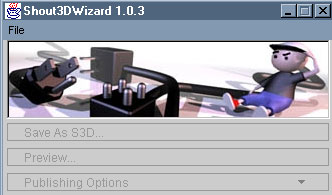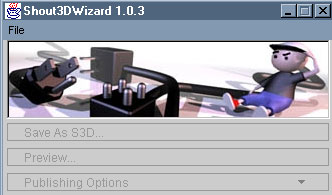File Conversion Steps from an ACCAD NT
- Get a Vicon ascii data file "mocap.txt" from the mocap folks
- Get it cleaned up, and stick it in your home area
- Save this perl script as "mocaptxt2wrl" in your home area
- Open a command prompt (right click the computer icon on the desktop)
- Type "H:" to change to your home directory (type "dir"... see your files?)
- Type "perl mocaptxt2wrl mocap.txt > mocap.wrl" to get a VRML
file. If it says, "The name specified is not recognized..." then perl
is probably not installed correctly.
- You should be able to view the VRML file mocap.wrl in IE or netscape (File -> Open, select "H:/mocap.wrl")
- Type "d:" then "cd Program Files\Shout3d\Shout3d_wizard". If it
says, "The system cannot find the path specified" and you're sure you
typed it correctly, then shout3d might not be installed correctly.
- Type "java Shout3DWizard" (caps matter here). If it says, "The
name specified is not recognized..." then java was probably not
installed correctly. You should see a window pop open that looks like
this:
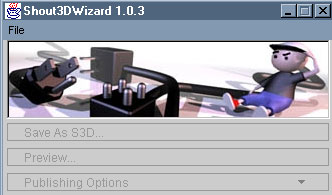
- From the menu: File->Open VRML, find and select your H:\mocap.wrl
- Open "Publishing Options"
- Set the "Background Color" (default is black)
- Set "Clear directory first" to "true"
- Set "Convert to S3D" to "true"
- Set "Applet type" to "ExamineApplet.class" (note: NOT "ExamineApplet.java")
- Press the "Publish" button and wait til the button "pops back out" (there will be some messages in the command prompt window.)
- Open an "Explore" window (right click computer icon)
- Find the folder called "published" in D:\Program Files\shout3d in the left panel
- Right click it and select copy
- Find and click on the folder H:\HTML in the left panel (its contents should then be shown in the right panel)
- In the empty space in the right panel, right click and select "Paste". There should now be a copy of "published" in your H:\HTML folder.
- You should now be able to view your data in IE at: www.accad.ohio-state.edu/~username/published/autogen_mocap.html
- Feel free to rename "published" and "autogen_mocap.html" to something more appropriate!