
Session Presenters’ Information
As a presenter at the OSU International Symposium on Molecular Spectroscopy, you will have access to both a computer and projector for PowerPoint presentations and an overhead projector for transparency presentations. In addition, you can make use of the following supplies, also provided by the Symposium staff:
laser pointer

remote slide changer for powerpoint presentations
Press and hold to escape out of
slideshow mode. **SHOULD
NOT NEED TO USE THIS!** Press and hold to put presentation in slideshow mode.
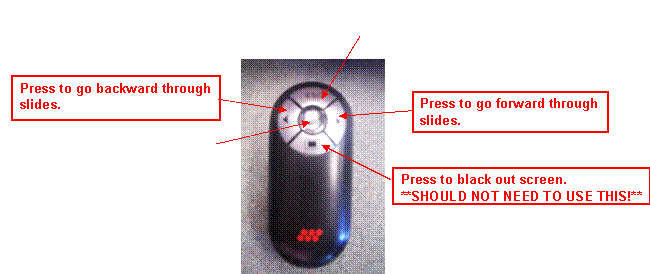
When it is your time to present, approach the front of the room and begin setting up for your talk.
PowerPoint Presentation
The computer in the room will already have your talk downloaded to it by the Symposium staff, if you uploaded it by the required deadline (i.e. midnight the night before your scheduled talk). The desktop of the computer will look like this:
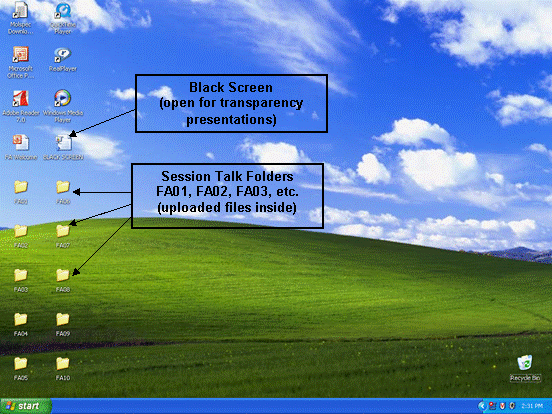
Open the folder with your talk name (i.e. FA01) and double click on the presentation file. Remember that if you are using PowerPoint, you should put your presentation in slideshow mode in order to view it in full screen. Note: the remote clicker will only work with a PowerPoint file in slideshow mode.
Transparency presentation
Make sure your session chair has blacked out the computer screen before you begin by selecting the BLACK SCREEN.pps file. Turn on overhead projector to begin.
[back]