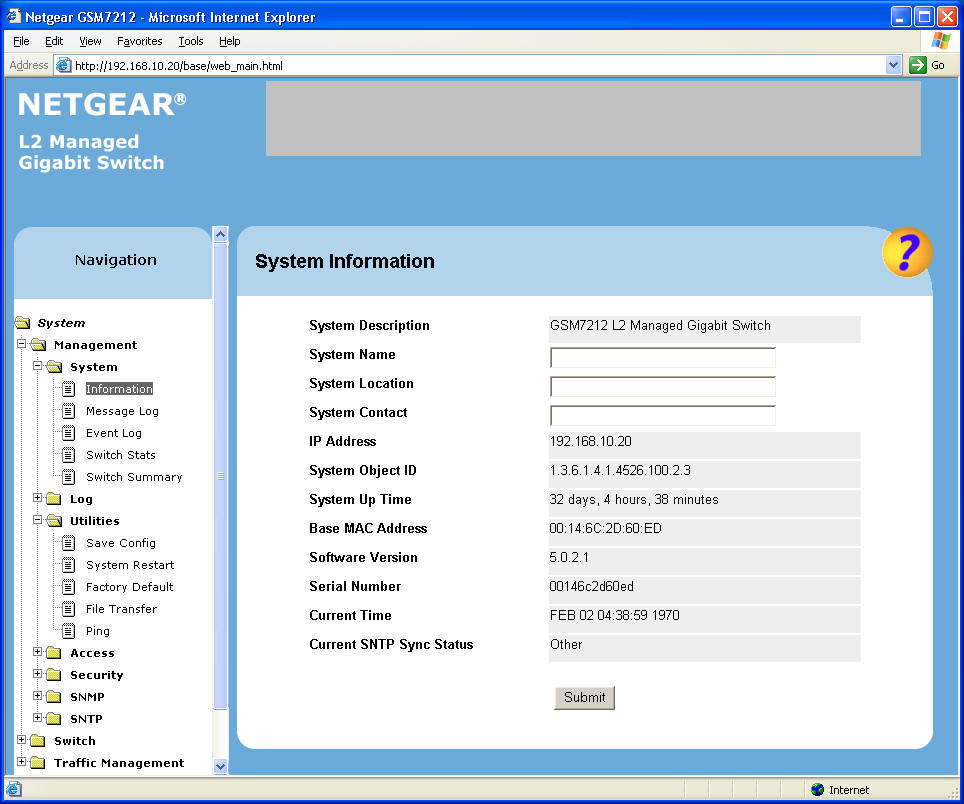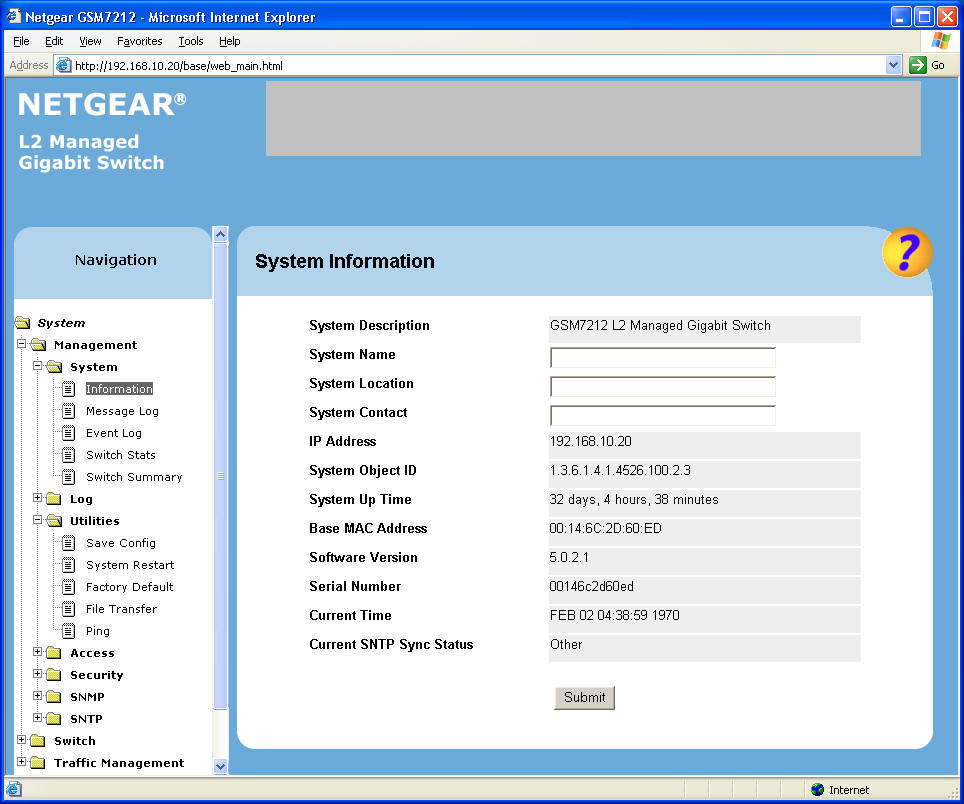
Verifying Firmware Version
Login to the Web Configuration Utility and navigate to Managment -> System -> Information.
Check "Software Version" (see the sample window below).
If the version is earlier than 5.0.2.1, the firmware should be upgraded.
To upgrade the firmware, go back to the home page and follow the firmware upgrade instructions.