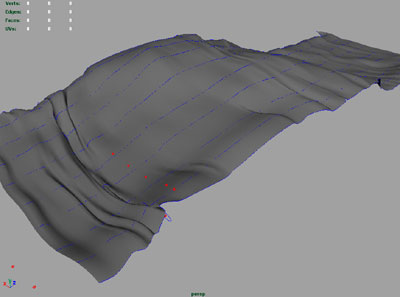Reconstruction of the terrain
1. Import .c3d data into Maya. Create Nurbs Circles (or any other desired cross section shape). Position each perpendicular to the trajectory of respective marker and parent to marker.
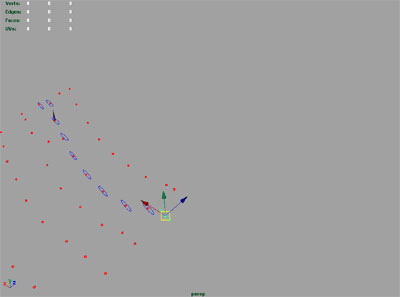
2. Select Nurb Circles parented to the markers and go Animate/Create Animated Sweep. Use higher By Time value for lower detail.
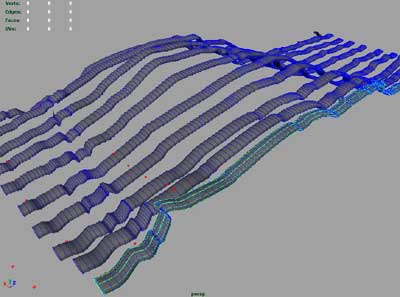
3. Select a U-isoparm from each loft, and Duplicate Surface Curves. Create a loft using those isoparms.
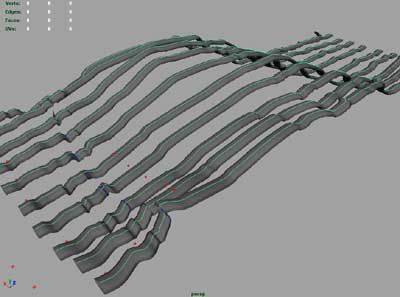
4. Final terrain. Rollover to see wireframe. For basic terrain it is sufficient to work with one row of markers. For higher accuracy of the surface, curves reconstructed from trajectories of other markers can be included in the loft.
Pain in the *** WARNING: snap aligning of Maya objects to marker joints DOES NOT WORK. Well, it does work on frame 0, that's when ALL markers are sitting in the world center, but not on any "real" frames where motion is happening. If you know how to overcome this sad limitation, e-mail me.